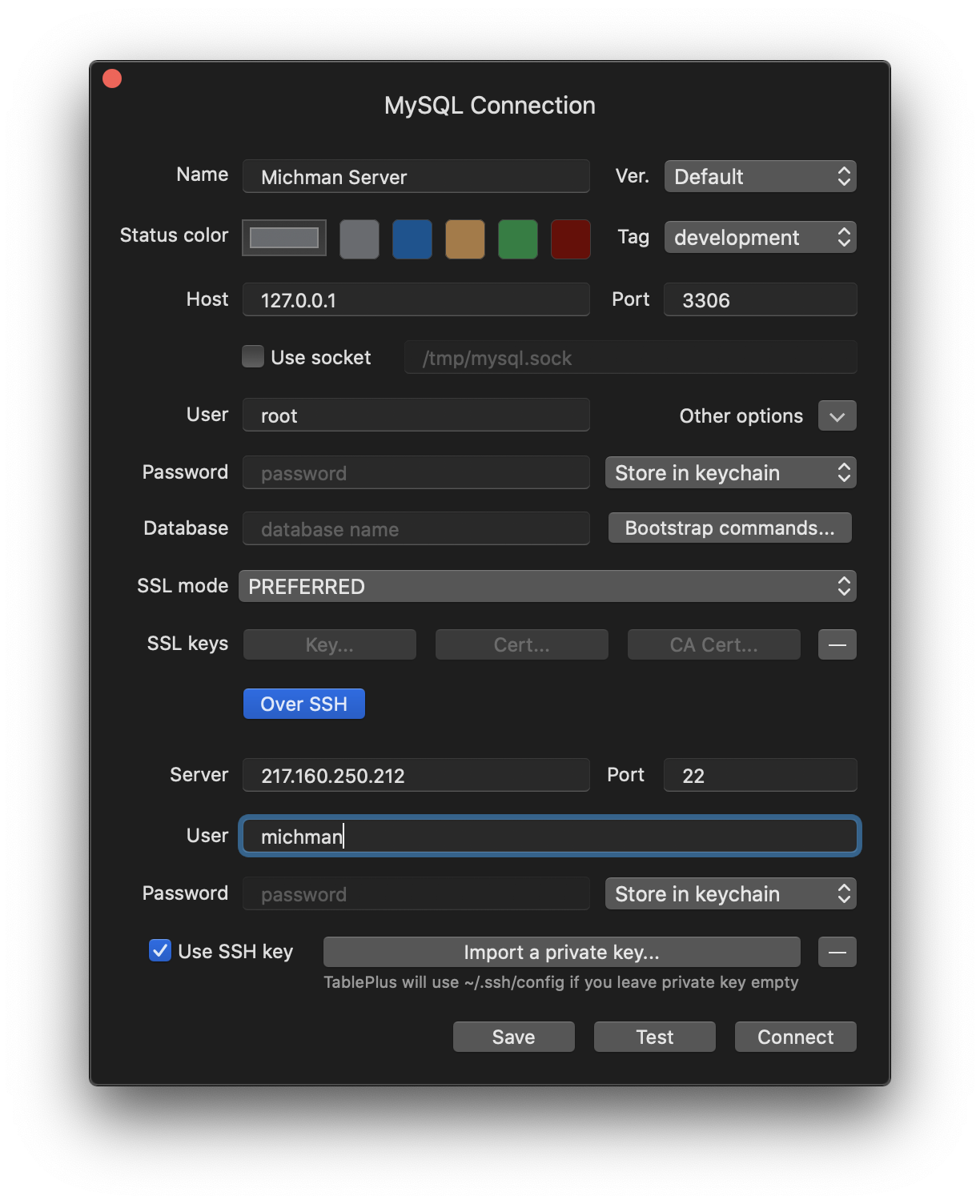Databases
Overview
When creating a new server with Michman you can install a database and create a new database and a database user. You can then use the Michman server's Database page to manage databases, users, and permissions.
Managing Databases
Over on the server's Database page you can: create or delete databases, create or delete database users and edit database user's permissions.
Connecting To Databases With a GUI Client
Databases on your servers are configured by default for local access only, but most GUI clients will allow you to connect to such databases via SSH.
When selecting the SSH key to use during authentication, ensure that you selected the same SSH key that you've added to Michman. For example, when using the TablePlus database client: